Physical Address
Mumbai, India 400001
Physical Address
Mumbai, India 400001
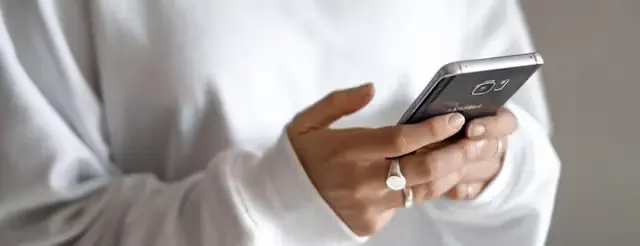
TextNow is a popular app that provides free texting and calling services through a Wi-Fi connection. However, for various reasons, many users may find themselves wanting to delete their TextNow account. Whether you’re looking to switch to a different service or simply want to declutter your online presence, you might be wondering, “How to delete TextNow account?” In this guide, we’ll walk you through the process step by step, exploring all possible options to ensure that your account is closed properly.
Before we get into the specifics of “how to delete TextNow account,” let’s first explore why you might want to do so. There could be several reasons for wanting to delete your account:
Whatever the reason, it’s important to go through the proper steps to delete your account correctly.
Before discussing “how to delete TextNow account,” it’s essential to know that there is no direct option in the TextNow app or website to permanently delete your account. This might be frustrating, but TextNow operates in a way that keeps accounts active even when they are unused for extended periods. However, there are ways to effectively “delete” your account or make it inactive.
Since there is no permanent delete option available within the app, there are several alternative methods you can use to disable or effectively delete your TextNow account. Let’s break down each approach:
One of the simplest answers to “how to delete TextNow account” is to log out and stop using the service. After an extended period of inactivity (typically around 30 days), TextNow may recycle your number and delete data related to your account. Here’s how you can do it:
While this method won’t permanently delete your account right away, after 30 days of inactivity, TextNow may recycle your phone number and remove certain account data. So if you’re asking, “How to delete TextNow account?” this is one effective method, though not immediate.
Another way to address “how to delete TextNow account” is by removing the app’s data from your device. While this doesn’t technically delete the account itself, it will wipe all local information related to TextNow. Here’s how you can do that:
This method ensures that all the app’s data is removed from your device. While it doesn’t delete the account from TextNow’s servers, it prevents the app from storing any data on your phone. For users concerned about local privacy, this is a useful solution when asking “How to delete TextNow account?”
If you’re determined to get a more permanent solution to “how to delete TextNow account,” you can try contacting TextNow’s customer support team. Although they do not have a direct “delete account” button, you can submit a request to support, asking them to deactivate your account. Here’s how:
While this method is not guaranteed, as TextNow does not officially offer permanent deletion of accounts, it’s still worth a try for those who are serious about learning “how to delete TextNow account.”
Another way to reduce your TextNow account’s activity is by disconnecting any linked accounts. This method might not directly delete the account, but it helps limit how much access the app has to your other digital services. If you’ve linked Google, Facebook, or any other accounts to TextNow, follow these steps:
By unlinking these accounts, you limit the connection between TextNow and your personal data, effectively reducing your account’s footprint. So, when asking, “How to delete TextNow account?” this is a step that helps in maintaining privacy and security.
Now that we’ve covered several ways of answering “how to delete TextNow account,” you may wonder what happens afterward. Whether you log out and stop using the service or contact support, here’s what you can expect:
If you’re not entirely sure whether deleting your TextNow account is the right step, there are some alternatives to consider. These options may allow you to maintain access to the service while addressing concerns like privacy or unwanted notifications:
In conclusion, if you’re wondering “how to delete TextNow account,” the reality is that TextNow doesn’t offer a simple, one-click solution. However, by following the methods outlined in this guide—whether logging out, clearing app data, or contacting support—you can effectively deactivate or stop using your account.
While there’s no permanent delete button, the steps provided here give you the tools to significantly reduce your account’s activity and protect your personal information. Ultimately, “how to delete TextNow account” is a process that requires a bit of effort, but it’s entirely possible to distance yourself from the app when necessary.